| PFM | BCM |
BFM |
|
|
|
|
| PFM | BCM |
BFM |
|
|
|
|
You can attach any supporting documents to your Portfolio.
1. Log into Enquire. Select Portfolio from the Primary navigation.
2. Select the Portfolio you wish to view.
3. Select the Attachments tab.
4. Select the Add Attachments button.
5. Fill in the mandatory details; name, description, and type.
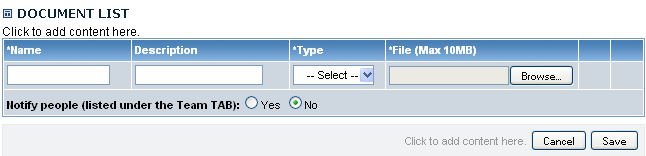
6. Select the Browse button and choose the file you wish to upload. PLEASE NOTE: Attachment can be no larger than 10MB.
7. Using the checkbox, select whether or not you want to notify your contacts that you have attached a file to the Portfolio. If you select yes, then all the contacts that you have within the contacts tab will receive an email alerting them that an attachment has been added.
8. Select Save. The attachment will now be added to your Portfolio as an attachment. You can also edit or delete the attachment by selecting the edit and delete icons.